This Invoice Management Dashboard offers Bitrix24 users a powerful solution to monitor and manage invoices effectively. Designed to simplify financial workflows, this dashboard provides an at-a-glance view of the invoicing process, helping businesses stay on top of cash flow, outstanding payments, and customer debt.
Tasks Solved:
- Invoice Tracking: Quickly view draft invoices, awaiting payment invoices, and overdue invoices in a consolidated dashboard.
- Customer Debt Management: Identify customers with the highest outstanding balances and overdue payments.
- Revenue Monitoring: Track incoming revenue by month, making it easier to analyze financial performance.
- Payment Follow-up: Stay proactive by identifying overdue invoices and customers who need reminders or follow-up actions.
- Data Visualization: Graphs and tables to show invoice statuses (Draft, Awaiting Payment, Overdue) and monthly income summaries.
- Customer Owing Information: A dedicated section for customers owing the most, highlighting outstanding balances and overdue amounts for better collection prioritization.
- User-Friendly Interface: Intuitive design allowing both finance teams and business owners to access the data they need without complex navigation.
- Bitrix24 Plan: This solution is compatible with the Bitrix24 Standard and Professional Plans. Some features, such as data visualizations and CRM integrations, may not be fully supported in the free plan.
- CRM Integration: The dashboard requires CRM functionality to pull and track invoices. Ensure the CRM module is enabled in your Bitrix24 account.
- User Permissions: Users need to have the appropriate CRM and invoicing access rights to view and manage invoices. Admin or finance roles are recommended for full access.

HOW TO INSTALL
- Click Install: Sel ect the app and click the Install button. Follow any on-screen prompts for setup.
- Grant Necessary Permissions: During installation, ensure you grant access to the CRM module for invoice and customer data integration.
- Configure Dashboard Settings: After installation, access the dashboard fr om your Bitrix24 workspace. Customize settings based on your invoicing needs and link any necessary external systems.
- Start Using: Once installed, you can immediately begin tracking invoices, payments, and customer debt in real-time.


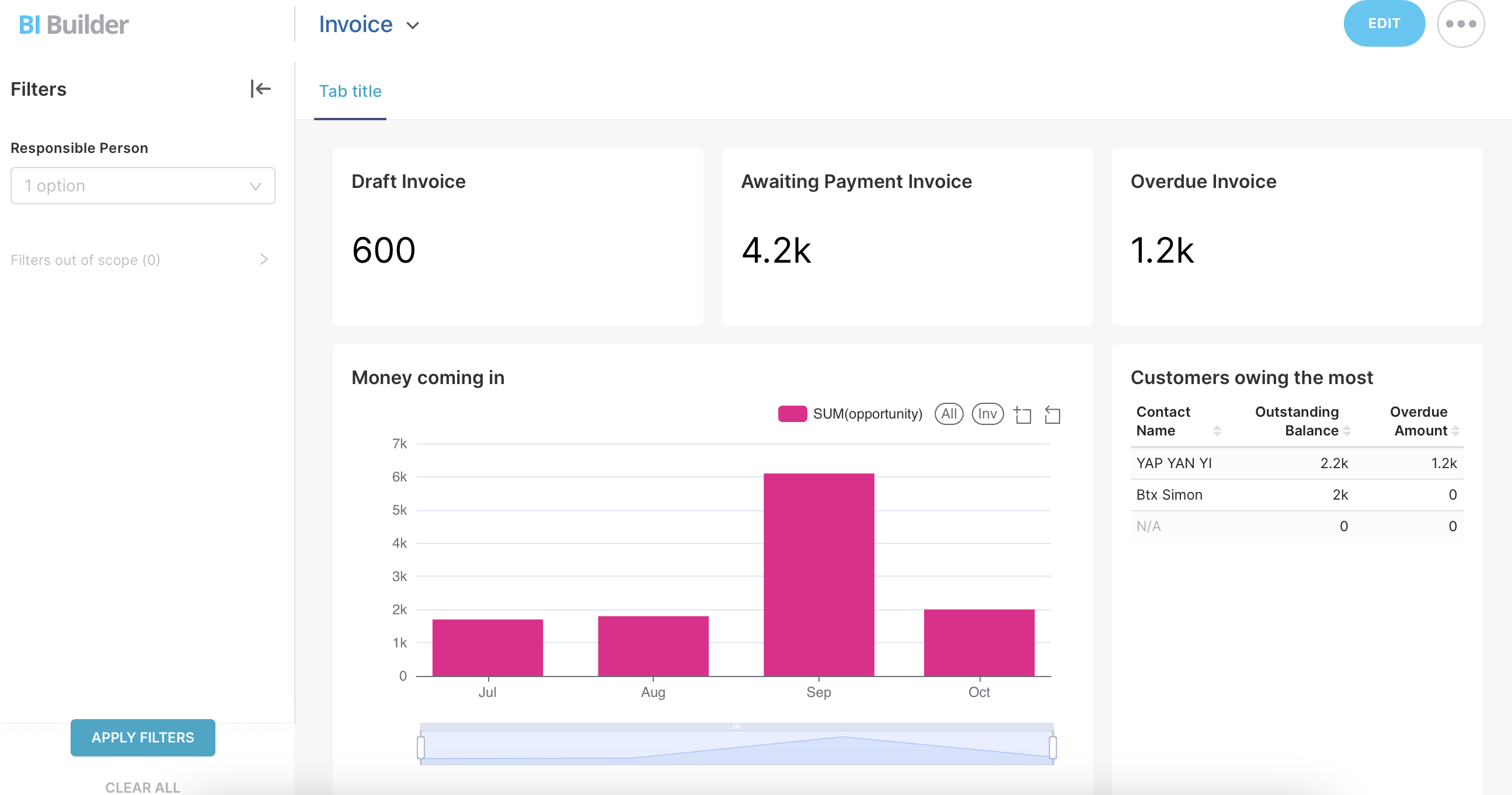
 .
.