1. Login to our cloud platform
🌐 Bitrix24 Demo:https://crm.fusioneta.com/
📧 Demo Login: demo-appraizzie@fusioneta.com.my
🔑 Password: AppraizzieDemo2025!
2. On login, Apprazzie will launched automatically. Click on Begin Performance Review button. You will assume the role of HR manager.
3. You will be navigated to New performance appraisal assignment screen. Under performance review details, Select "Demo-Appraizzie", this will be the individual selected for appraisal. Select review year, appraisal type, team and role.
4. Click onInitialize review Process button. This will trigger an email to the employee selected to do appraisal which is"Demo-Appraizzie".
5. You now assume the role of employee"Demo-Appraizzie". Click on the 'Webmail' menu on the left menu. You shall see a new email with Subject: Employee Self-Assessment Form. Click into this email and then click on the "Access Self-Assessment Form" button.
6. A new browser tab will open. In Direct Supervisor drop down, select "Laura". In Supervising Partner dropdown, select "Simon C". The system will route the appraisal form to direct supervisor and then to supervising partner as part of the appraisal flow.
7. In each area of Scope of Work & Goals / OKR / Objectives, select rating and input comment. This is a rating the employee will self rate.
8. Once you complete, click the Submit button and then close the browser tab.
9. You have now completed the experience of HR manager and employee appraisal flow.
10. If you would like to experience the rest of the flow, do reach out to Laura at laura.lai@fusioneta.com


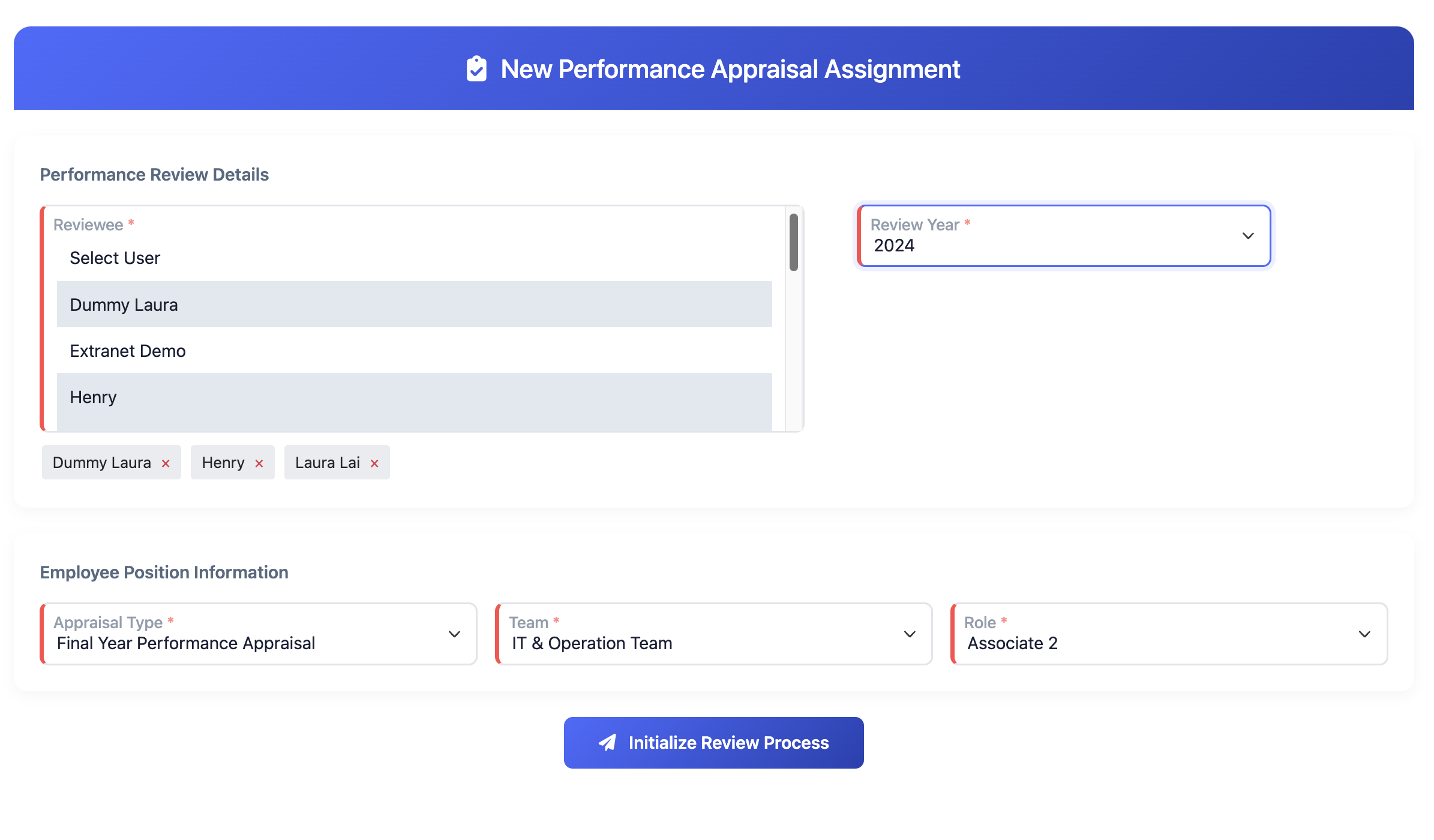
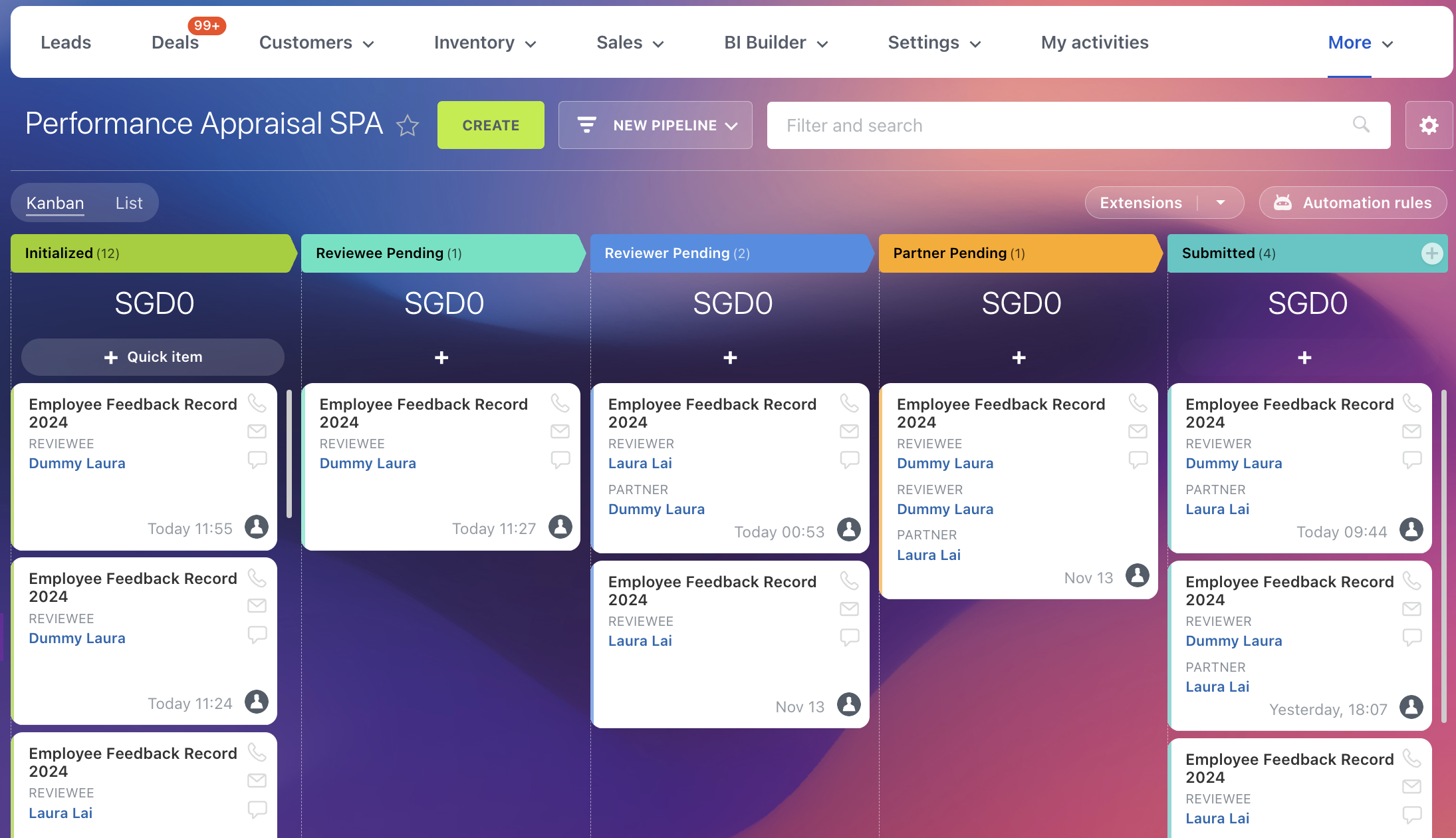
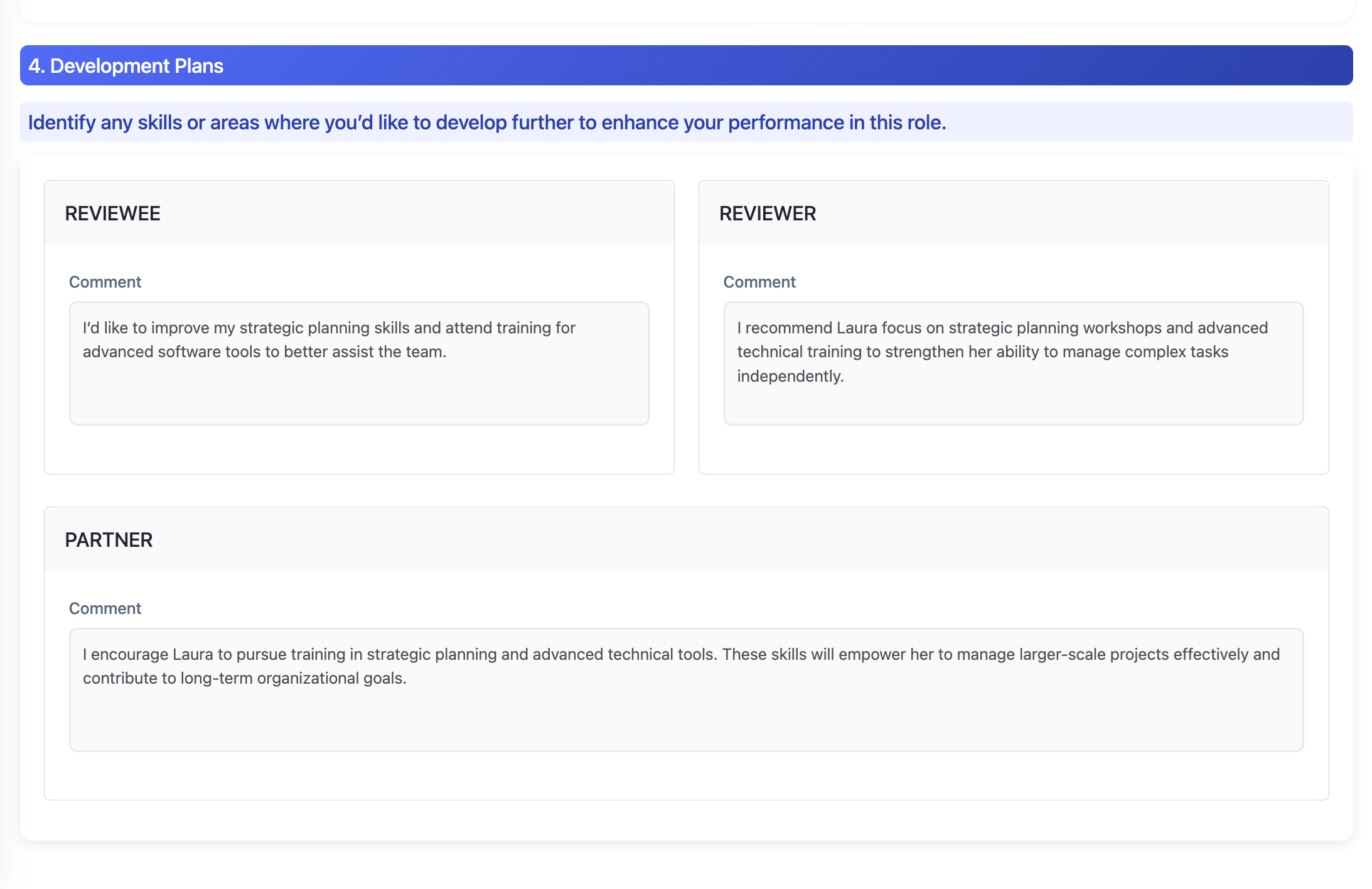
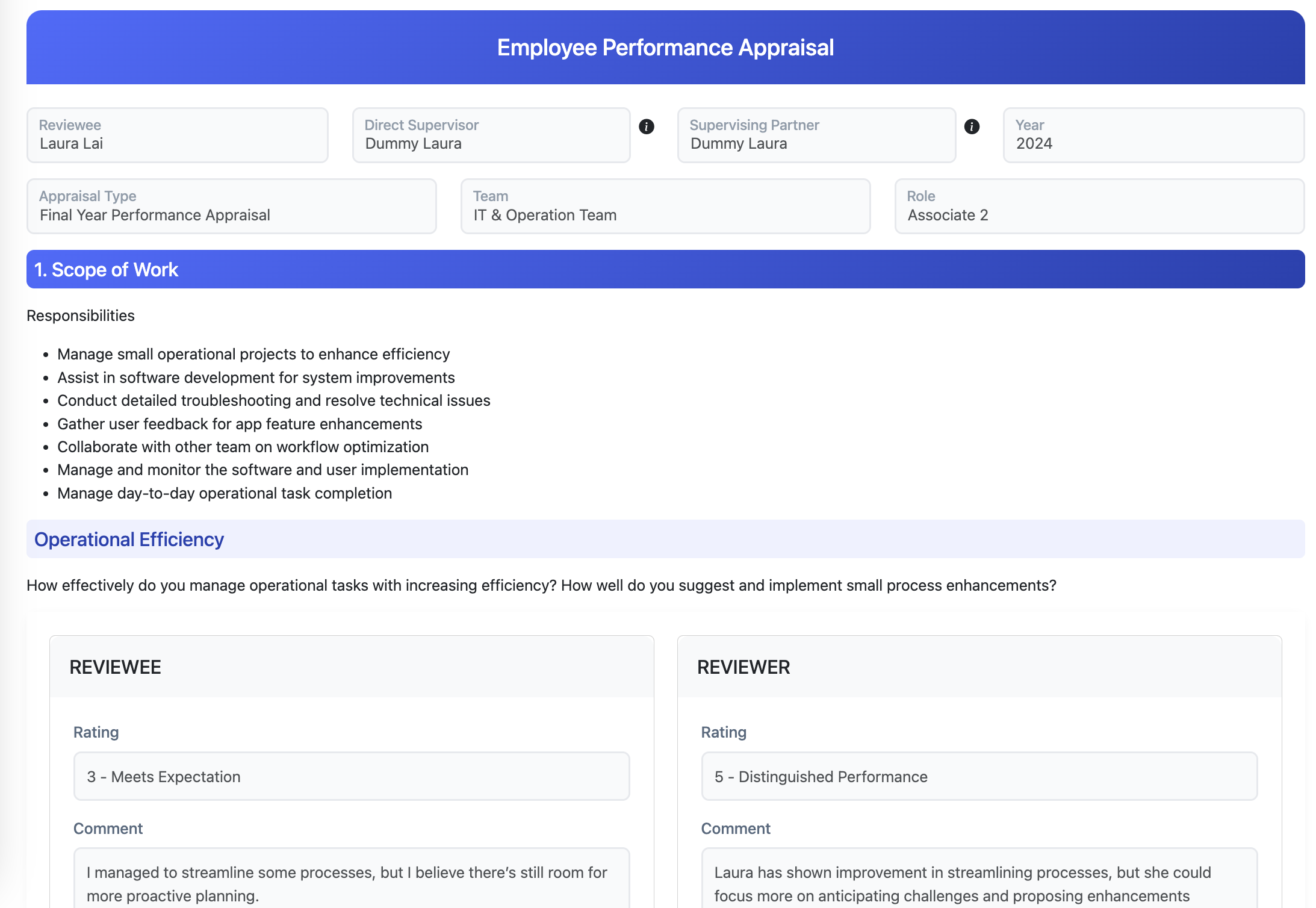
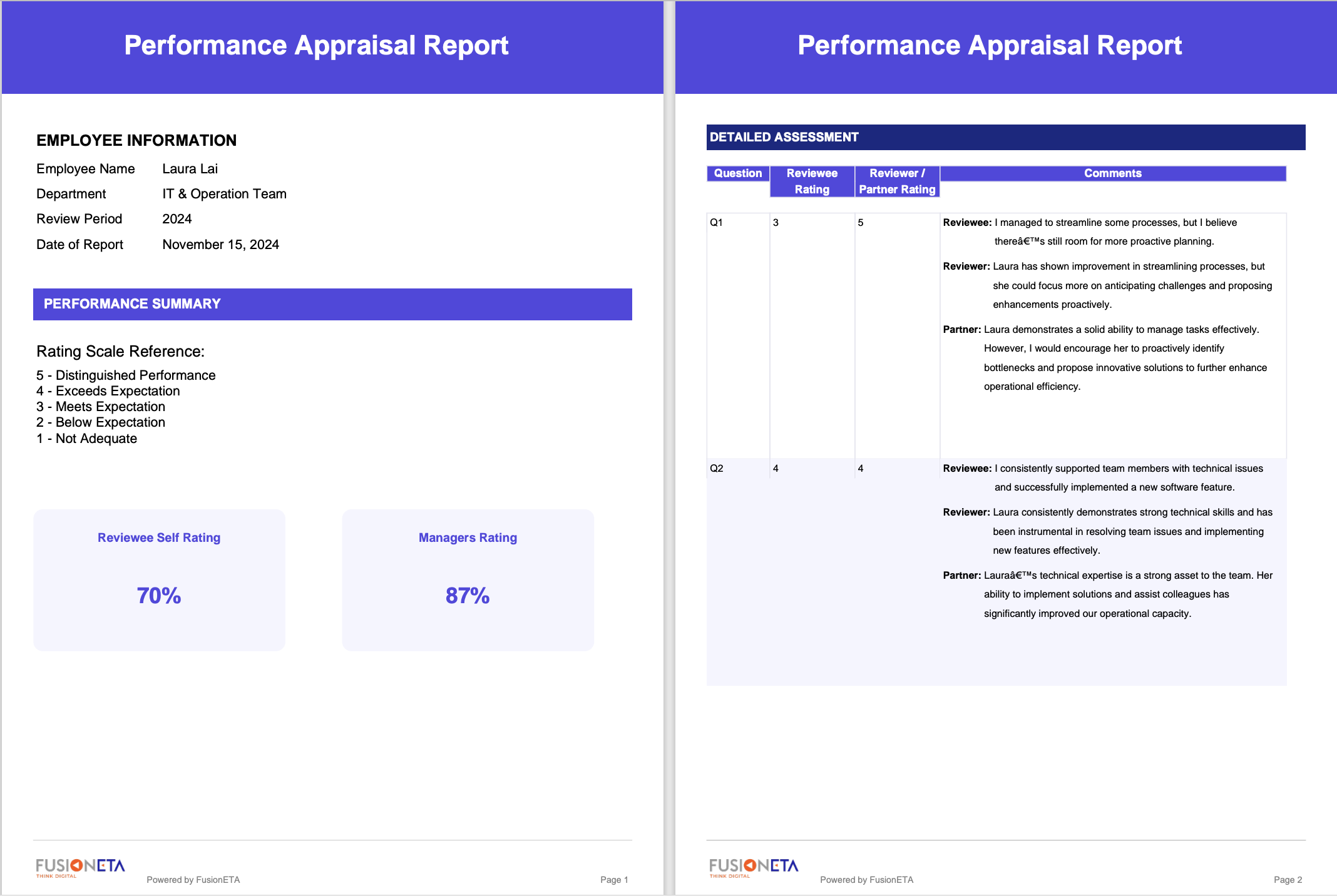
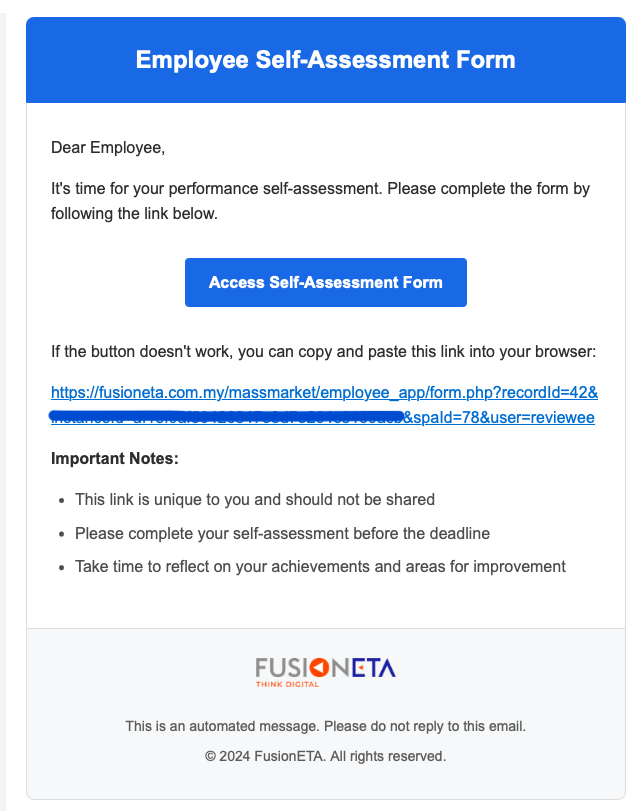
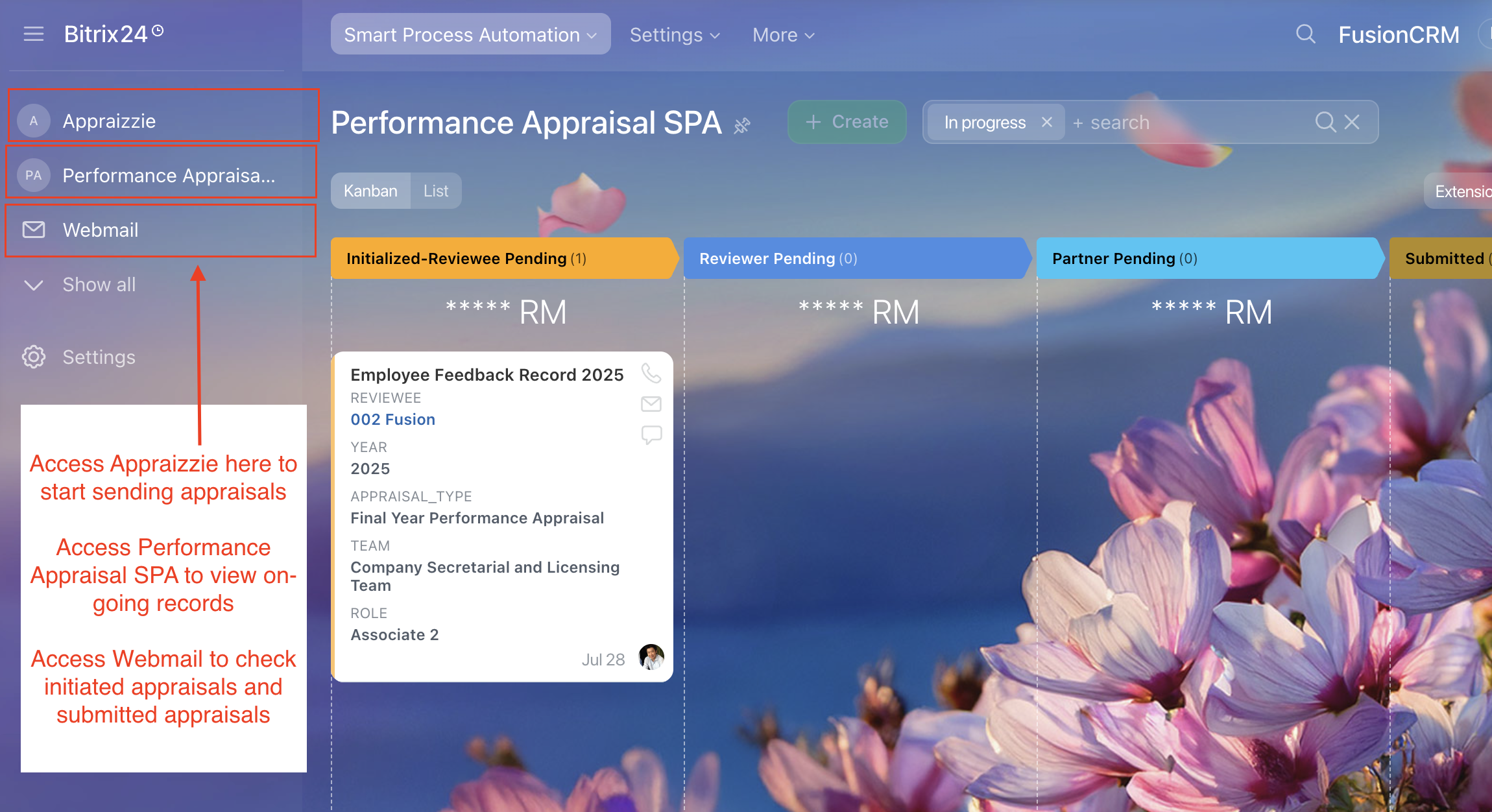
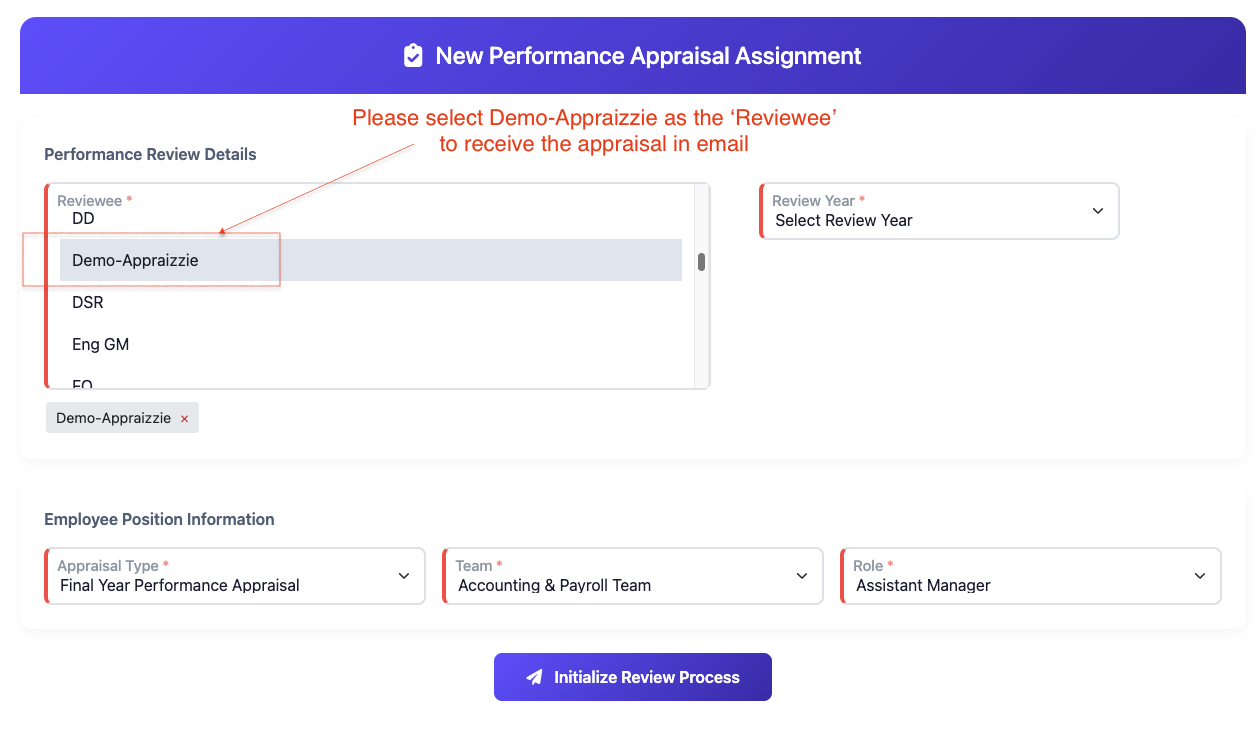

 .
.